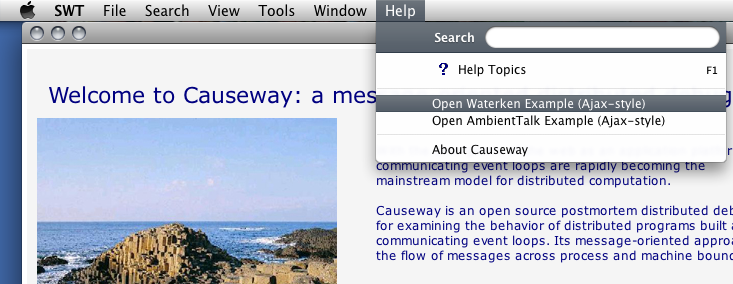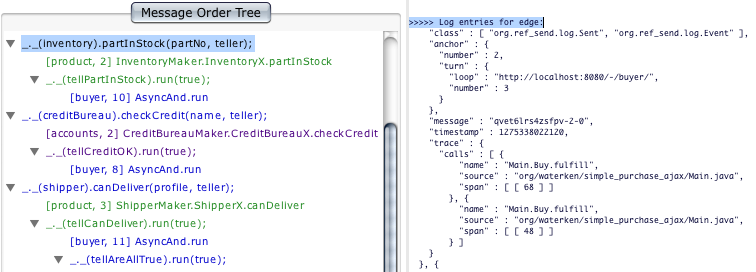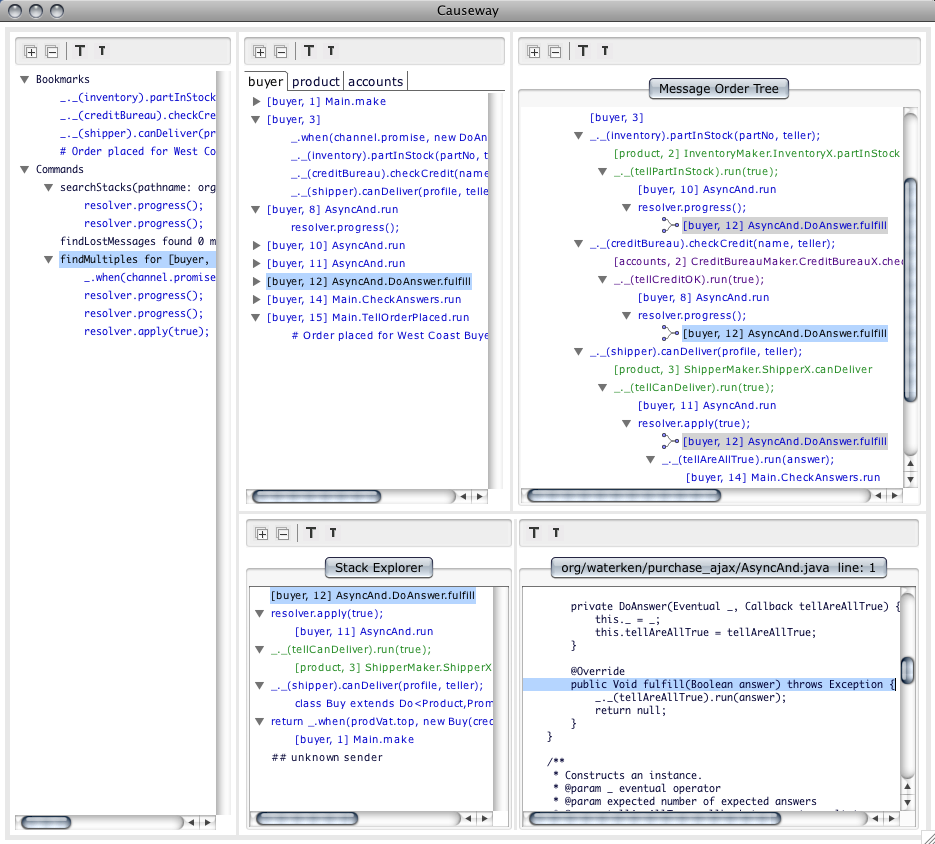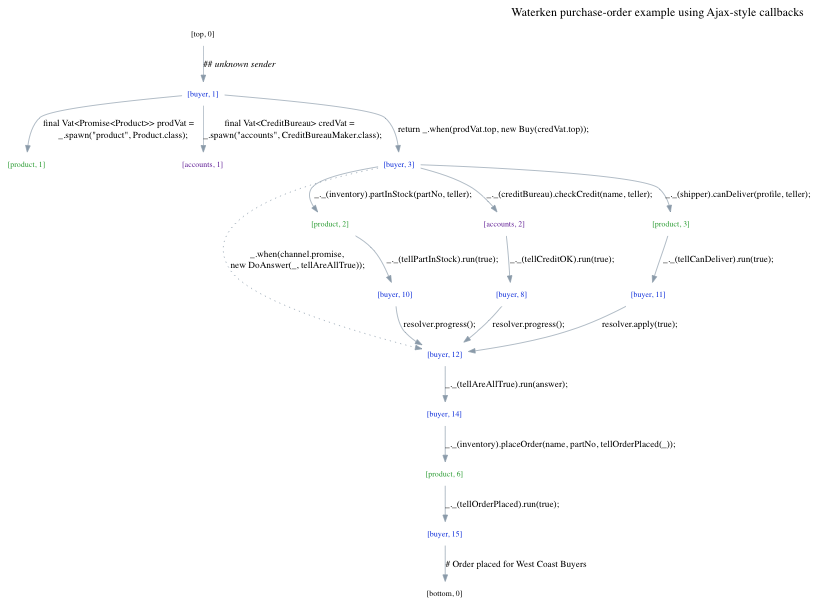Causeway
From Erights
| Line 45: | Line 45: | ||
| - | == | + | == Waterken Example (Ajax-style) == |
This Java program ran on the Waterken server instrumented to generate Causeway's trace log format. The program is a distributed implementation of a procedure for handling new purchase orders. | This Java program ran on the Waterken server instrumented to generate Causeway's trace log format. The program is a distributed implementation of a procedure for handling new purchase orders. | ||
| - | Before an order is placed, certain conditions must be met: the item is in stock and available, the customer’s account is in good standing, and the delivery options are up to date. An object residing in the “buyer” process has remote references to objects | + | Before an order is placed, certain conditions must be met: the item is in stock and available, the customer’s account is in good standing, and the delivery options are up to date. An object residing in the “buyer” process (or vat) has remote references to objects |
residing in the “product” and “accounts” processes. The buyer queries the remote objects with asynchronous message sends. This example uses Ajax-style continuation-passing: a request carries a callback argument to which a response should be sent. | residing in the “product” and “accounts” processes. The buyer queries the remote objects with asynchronous message sends. This example uses Ajax-style continuation-passing: a request carries a callback argument to which a response should be sent. | ||
| + | The screenshot below shows the principal views from Causeway's postmortem display for this example. | ||
| - | + | == Causeway Viewer == | |
| Line 60: | Line 61: | ||
| - | * | + | * Search view: |
| - | * | + | * Process-order view: This view lists events in chronological order, organized by vat. It's a tabbed view with one tab per vat. An entry in the process-order view is a 2-level subtree. The parent item represents an event; each nested item represents an eventual send that occurred during the parent event. |
| + | |||
| + | * Message-order view: This view shows the order in which events caused other events by sending messages. This message order is reflected in the outline structure; nested events were caused by the parent event. When an event has multiple causes it is a joining event. A joining event appears directly under each of its causes and is marked with graph icon. Each tree item represents a message target and is identified by a vat name and turn. The descriptive label depends on the information available in the trace record for the event and is one of the following. | ||
** The "text" field string. This field is required for Comment records. It is optional for Sent, SentIf, and Resolved records. | ** The "text" field string. This field is required for Comment records. It is optional for Sent, SentIf, and Resolved records. | ||
** A single line of source code from the source file specified in the top stack entry. | ** A single line of source code from the source file specified in the top stack entry. | ||
| Line 68: | Line 71: | ||
** A Causeway comment. | ** A Causeway comment. | ||
| + | * Stack Explorer and Source view: These views are familiar from sequential debugging. | ||
| - | File>>Export... translates Causeway's message graph (DAG) to the GraphViz DOT format and writes the dot file to a local disk. The dot file is a human-readable text file. It specifies a graph using the DOT language. [http://www.graphviz.org/ GraphViz] must be downloaded and installed to see the graph visualization. The graph below was generated for the Waterken example described above. | + | == Causeway Menu Commands == |
| + | |||
| + | File >> Export... translates Causeway's message graph (DAG) to the GraphViz DOT format and writes the dot file to a local disk. The dot file is a human-readable text file. It specifies a graph using the DOT language. [http://www.graphviz.org/ GraphViz] must be downloaded and installed to see the graph visualization. The graph below was generated for the Waterken example described above. | ||
| Line 76: | Line 82: | ||
| - | == Causeway's | + | Search >> Find Lost Messages |
| + | |||
| + | Tools >> Set Filter Options... | ||
| + | (not persistent across launches; builds the graph from scratch) | ||
| + | |||
| + | Find Multiples | ||
| + | Bookmark | ||
| + | Search Stacks (needs indicator) | ||
| + | |||
| + | Causeway is single window application | ||
| + | can you change things? yes, Set Source again, Open again; Filtered files reset? | ||
| + | |||
| + | File >> Set Source Root... | ||
| + | Select the source code root directory. | ||
| + | |||
| + | For example: | ||
| + | waterken/example/src/org/waterken/purchase_ajax/AsyncAnd.java | ||
| + | |||
| + | <pre> | ||
| + | "trace" : { | ||
| + | "calls" : [ { | ||
| + | "name" : "AsyncAnd.run", | ||
| + | "source" : "org/waterken/purchase_ajax/AsyncAnd.java" | ||
| + | } ] | ||
| + | } | ||
| + | </pre> | ||
| + | |||
| + | File >> Open | ||
| + | select log files | ||
| + | can you select a folder? no, must go into the folder and select the files | ||
| + | what if Open before Set Source Root | ||
| + | |||
| + | |||
| + | |||
| + | == Causeway's Trace Log Format == | ||
Causeway supports the [http://waterken.sourceforge.net/debug/ JSON trace file format] defined by Tyler Close. The examples shown below do not describe the full specification. | Causeway supports the [http://waterken.sourceforge.net/debug/ JSON trace file format] defined by Tyler Close. The examples shown below do not describe the full specification. | ||
Revision as of 02:42, 23 May 2010
Contents |
Causeway: A message-oriented distributed debugger
Causeway, an open source distributed debugger written in E, lets you browse the causal graph of events in a distributed computation.
Causeway provides a post-mortem view, gathered from trace files written by the processes you wish to debug. The process-order view (top-left pane) shows the full order of events recorded by each process. This gives a "follow the process" view common to conventional distributed debuggers. In the message-order view (top-right pane) we see an alternative "follow the conversation" outline view, in which each event expands to show the events it causes.
Getting Started
The simplest way to get started is to launch Causeway from a command line shell and then open one of the examples.
$ cd e/src $ rune -De.home=esrc esrc/scripts/causeway.e-swt
From the Welcome view select an example program from the Help menu.
Optionally, the sources and trace logs can be specified on the command line.
$ rune -De.home=esrc -Dsrc=<srcRootDir> esrc/scripts/causeway.e-swt <logs>
Java's default memory settings are sufficient for the examples but larger programs need more stack and heap space. Use the -Xss (stack) and -Xmx (heap) options to increase Java default memory sizes. Follow the amount with m for Mb or k for Kb. Notice the format does not follow the name=value convention. The J option tells rune to pass the option to Java.
-J-Xss128m -J-Xmx128m
Setting Causeway's debug flag enables a Debug view. As events are selected in the viewer, the Debug view shows the corresponding trace record in the log file.
-Dcauseway_debug=true
Waterken Example (Ajax-style)
This Java program ran on the Waterken server instrumented to generate Causeway's trace log format. The program is a distributed implementation of a procedure for handling new purchase orders.
Before an order is placed, certain conditions must be met: the item is in stock and available, the customer’s account is in good standing, and the delivery options are up to date. An object residing in the “buyer” process (or vat) has remote references to objects residing in the “product” and “accounts” processes. The buyer queries the remote objects with asynchronous message sends. This example uses Ajax-style continuation-passing: a request carries a callback argument to which a response should be sent.
The screenshot below shows the principal views from Causeway's postmortem display for this example.
Causeway Viewer
- Search view:
- Process-order view: This view lists events in chronological order, organized by vat. It's a tabbed view with one tab per vat. An entry in the process-order view is a 2-level subtree. The parent item represents an event; each nested item represents an eventual send that occurred during the parent event.
- Message-order view: This view shows the order in which events caused other events by sending messages. This message order is reflected in the outline structure; nested events were caused by the parent event. When an event has multiple causes it is a joining event. A joining event appears directly under each of its causes and is marked with graph icon. Each tree item represents a message target and is identified by a vat name and turn. The descriptive label depends on the information available in the trace record for the event and is one of the following.
- The "text" field string. This field is required for Comment records. It is optional for Sent, SentIf, and Resolved records.
- A single line of source code from the source file specified in the top stack entry.
- The source file name and function name specified in the top stack entry.
- A Causeway comment.
- Stack Explorer and Source view: These views are familiar from sequential debugging.
Causeway Menu Commands
File >> Export... translates Causeway's message graph (DAG) to the GraphViz DOT format and writes the dot file to a local disk. The dot file is a human-readable text file. It specifies a graph using the DOT language. GraphViz must be downloaded and installed to see the graph visualization. The graph below was generated for the Waterken example described above.
Search >> Find Lost Messages
Tools >> Set Filter Options... (not persistent across launches; builds the graph from scratch)
Find Multiples Bookmark Search Stacks (needs indicator)
Causeway is single window application can you change things? yes, Set Source again, Open again; Filtered files reset?
File >> Set Source Root... Select the source code root directory.
For example: waterken/example/src/org/waterken/purchase_ajax/AsyncAnd.java
"trace" : {
"calls" : [ {
"name" : "AsyncAnd.run",
"source" : "org/waterken/purchase_ajax/AsyncAnd.java"
} ]
}
File >> Open select log files can you select a folder? no, must go into the folder and select the files what if Open before Set Source Root
Causeway's Trace Log Format
Causeway supports the JSON trace file format defined by Tyler Close. The examples shown below do not describe the full specification.
When causality tracing is on the events are logged as follows.
| Event | Record type |
|---|---|
| An eventual send to an object | Sent |
| A message delivery, starting a new turn | Got |
| An eventual send to a promise | SentIf |
| A promise resolution | Resolved |
An eventual send to an object
This eventual send to an inventory object has two log entries: a Sent and its corresponding Got.
_._(inventory).placeOrder(name, partNo);
A Sent-Got pair match on message ID, a generated string which uniquely identifies a message.
[ {
"$" : [ "org.ref_send.log.Sent", "org.ref_send.log.Event" ],
"anchor" : {
"number" : 1,
"turn" : {
"loop" : "https://y-3tideqmd4uutjcv3.yurl.net:8443/-/pp8/",
"number" : 8
}
},
"message" : "https://y-3tideqmd4uutjcv3.yurl.net:8443/-/pp8/8",
"trace" : {
"calls" : [ {
"name" : "placeOrder",
"source" : "example/src/org/waterken/purchase_promise/Inventory.java"
}, {
"name" : "fulfill",
"source" : "example/src/org/waterken/purchase_promise/Buyer.java",
"span" : [ [ 28 ] ]
}, {
"name" : "fulfill",
"source" : "example/src/org/waterken/purchase_promise/Buyer.java",
"span" : [ [ 1 ] ]
} ]
}
} ]
The eventual send originated from vat pp8, turn 8, sequence number 1. The "trace" records the call stack at the point of the message send.
[ {
"$" : [ "org.ref_send.log.Got", "org.ref_send.log.Event" ],
"anchor" : {
"number" : 0,
"turn" : {
"loop" : "https://y-3tideqmd4uutjcv3.yurl.net:8443/-/pp8/",
"number" : 9
}
},
"message" : "https://y-3tideqmd4uutjcv3.yurl.net:8443/-/pp8/8",
"trace" : {
"calls" : [ ]
}
} ]
The message was delivered to its target in vat pp8, turn 9. Being at the top of a new turn, there is no stack and the sequence number is 0.
Note: The "loop" field identifies the vat by URI. To find a short name for display, Causeway picks up the part following "/-/", in this case pp8.
An eventual send to a promise
The statement below sets up a when to execute its body, new CheckAnswers(), once a promise, allOkP, is resolved. It has three log entries: a SentIf and its corresponding Resolved and Got. The body of the when (logged as a Got) is caused by two things: setting up the when (logged as a SentIf) and fulfilling the promise that the when is waiting on (logged as a Resolved).
_.when(allOkP, new CheckAnswers());
A SentIf-Got pair match on message ID, a generated string which uniquely identifies a message. A SentIf-Resolved pair match on condition, a generated string which uniquely identifies a promise.
[ {
"$" : [ "org.ref_send.log.SentIf", "org.ref_send.log.Sent", "org.ref_send.log.Event" ],
"anchor" : {
"number" : 6,
"turn" : {
"loop" : "https://y-3tideqmd4uutjcv3.yurl.net:8443/-/pp8/",
"number" : 1
}
},
"condition" : "m5qi5ggmjlth4clvvqmy4zbfty",
"message" : "a7clmttrfaldeewtuecgbgbpti",
"trace" : {
"calls" : [ {
"name" : "run",
"source" : "example/src/org/waterken/purchase_promise/Buyer.java",
"span" : [ [ 64 ] ]
}, {
"name" : "start",
"source" : "example/src/org/waterken/purchase_promise/Main.java",
"span" : [ [ 80 ] ]
} ]
}
} ]
[ {
"$" : [ "org.ref_send.log.Resolved", "org.ref_send.log.Event" ],
"anchor" : {
"number" : 2,
"turn" : {
"loop" : "https://y-3tideqmd4uutjcv3.yurl.net:8443/-/pp8/",
"number" : 7
}
},
"condition" : "m5qi5ggmjlth4clvvqmy4zbfty",
"trace" : {
"calls" : [ {
"name" : "fulfill",
"source" : "example/src/org/waterken/purchase_promise/AsyncAnd.java",
"span" : [ [ 31 ] ]
}, {
"name" : "fulfill",
"source" : "example/src/org/waterken/purchase_promise/AsyncAnd.java",
"span" : [ [ 1 ] ]
} ]
}
} ]
[ {
"$" : [ "org.ref_send.log.Got", "org.ref_send.log.Event" ],
"anchor" : {
"number" : 0,
"turn" : {
"loop" : "https://y-3tideqmd4uutjcv3.yurl.net:8443/-/pp8/",
"number" : 8
}
},
"message" : "a7clmttrfaldeewtuecgbgbpti",
"trace" : {
"calls" : [ ]
}
} ]
See Also
Our current development effort is to generalize Causeway to support asynchronous message-passing programs running on event loop-based platforms in general, not just E. Our initial focus has been on the Waterken server.
HP Labs Technical Report presents our experience with the Waterken web server which we have instrumented to generate Causeway's language-neutral trace log format.
Screencast presents a brief demonstration of Causeway, using the example from the HP Tech Report.
Debugging a Waterken application explains how to configure the Waterken server to emit the JSON debugging records understood by Causeway.
Debugging AmbientTalk using Causeway explains how to emit Causeway debugging records, in order to use Causeway to debug AmbientTalk applications.